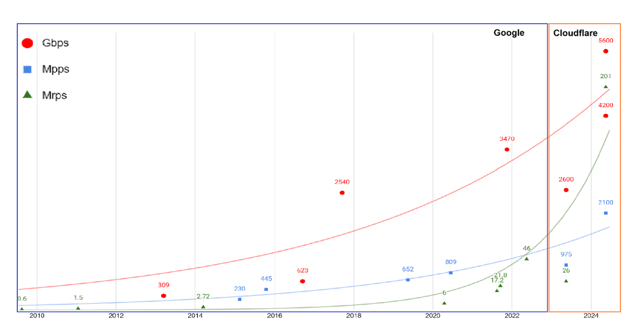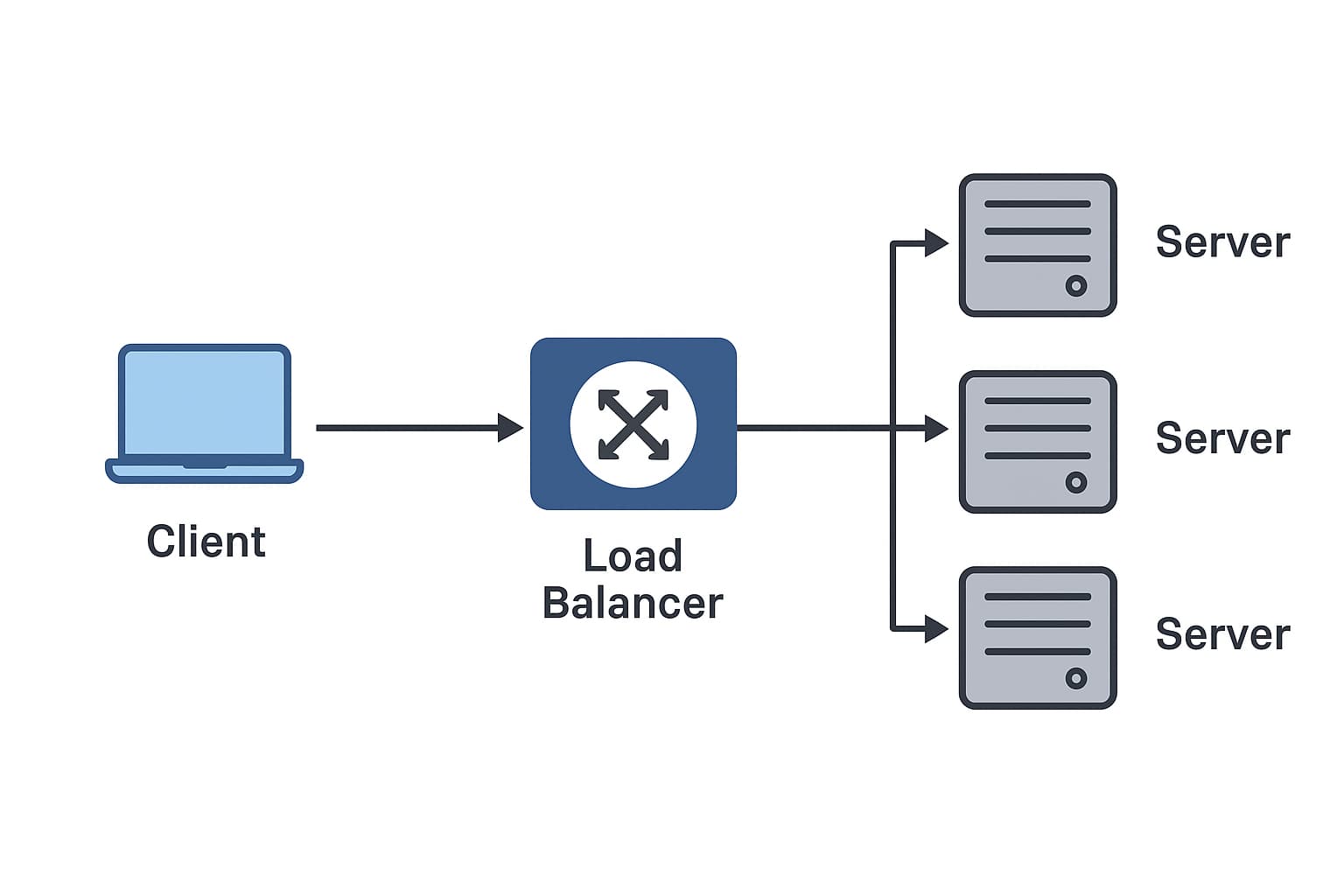1.查看系统上的网络接口:
ifconfig -a
2.修改网络配置文件:
vi /etc/network/interfaces
3.在该文件中添加如下内容,其中 eth0 为网络接口名称,192.168.1.10 和 192.168.1.11 是要绑定的两个 IP 地址:
auto eth0 iface eth0 inet static address 192.168.1.10 netmask 255.255.255.0 up /sbin/ifconfig eth0:0 192.168.1.11 netmask 255.255.255.0
4.重新启动网络:
/etc/init.d/networking restart
5.检查绑定的 IP 地址:
ifconfig -a
仅适用于 Debian 系列的 Linux 系统。如果您使用的是其他 Linux 发行版,您可能需要按照其他步骤操作。